Accessibility statement
This accessibility statement applies to Bradford Council's:
- Main website
- Breathe Better Bradford website (Clean Air Zone)
- Challenge your parking penalty (Parking Max)
- Crematoria diary
- Licensing register
- Local Democracy website
- Newsroom
- My Requests system
- Online forms
- Online planning and building control
- Online surveys
This website is run by Bradford Council. We want as many people as possible to be able to use this website. For example, that means you should be able to:
- zoom in up to 400% without the text spilling off the screen
- navigate most of the website using just a keyboard
- listen to most of the website using a screen reader
We try to make the website text as simple as possible to understand. As we update our pages we are reviewing the text and re-writing it to simplify it.
AbilityNet has advice on making your device easier to use if you have a disability.
How accessible this website is
We know some parts of this website are not fully accessible
- many PDF documents are not fully accessible
- you can’t skip to the main content when using a screen reader
- some links may not make sense out of context
- some parts of the website do not have sufficient contrast between the text and background colours
- some content is hard to understand
- container element is empty
- some form fields are not labelled
- some images are missing alt text
- some images include text which does not have sufficient contrast between the text and background colours and are not easy to read at high magnification
- line height below minimum level
- text is clipped when resized
- some parts of the website do not have the minimum required target size
- some tables are missing table heading scopes
Crematoria diary
- some parts of the form do not have sufficient contrast between the text and background colours
- the form does not have a language set in the <html> element
- some pages do not have headings
- the diary iframe is missing a title
- some parts do not have the minimum required target size
Licensing register
- some parts of the website do not have sufficient contrast between the text and the background colours
- there is an empty button
- there is an empty link
- the skip link is broken
- some parts do not have the minimum required target size
Local Democracy site
- some pages on our Local Democracy site use bold text rather than headings
- some parts of the website do not have sufficient contrast between the text and background colours
- there is an empty button
- there is an empty link
- some pages skip headings
- some parts do not have the minimum required target size
- some decorative images, such as charts showing the share of votes in elections, have no alt attribute
- some interactive elements have no visible focus indicator
My requests
- some parts of the website do not have sufficient contrast between the text and the background colours
- there is an empty form link
- there is an empty link
- there is a broken ARIA menu
- there is an empty button
- there is a broken ARIA reference
Newsroom
- There are some empty buttons
- some pages skip heading levels
- some parts do not have the minimum required target size
Online forms
Some of our online forms:
- are difficult to navigate using just a keyboard
- use tables to lay out the content
- some links open in new windows without warning
- some forms do not have the minimum required target size
Online planning and building control
- some links may not make sense out of context
- some parts do not have the minimum required target size
Online surveys
Some of our online surveys:
- have missing alt text
- do not have sufficient contrast between the text and background colours
Parking Max
- some parts of the website do not have sufficient contrast between the text and background colours
- there are empty links
- there is an empty button
- some links open in new windows without warning
Street lighting form
- the map and form cannot be used using only a keyboard.
- the form has pop-up windows which open without warning when someone clicks or hovers on items on the map.
Feedback and contact information
If you find any problems that aren’t listed on this page or think we’re not meeting the requirements of the accessibility regulations, contact the Bradford Council Complaints Unit.
If you need information on this website in a different format like accessible PDF, large print, easy read, audio recording or braille, email [email protected].
We’ll consider your request and get back to you in five days.
Enforcement procedure
The Equality and Human Rights Commission (EHRC) is responsible for enforcing the Public Sector Bodies (Websites and Mobile Applications) (No. 2) Accessibility Regulations 2018. If you’re not happy with how we respond to your complaint, contact the Equality Advisory and Support Service (EASS).
Technical information about this website’s accessibility
Bradford Council is committed to making its website accessible, in accordance with the Public Sector Bodies (Websites and Mobile Applications) (No. 2) Accessibility Regulations 2018.
Compliance status
This website is partially compliant with the Web Content Accessibility Guidelines version 2.2 AA standard, due to the non-compliances and exemptions listed below.
Non-accessible content
The content listed below is non-accessible for the following reasons.
Non-compliance with the accessibility regulations
- some links may not make sense out of context. This fails WCAG 2.2 success criterion 2.4.4 (Link purpose (in context))
- some parts of the website do not have sufficient contrast between the text and background colours. This fails WCAG 2.2 success criterion 1.4.3 (contrast (minimum)).
- container element is empty. This fails ARIA 1.1 5.2.5 (Required Owned Elements)
- some form fields are not labelled. This fails WCAG 2.2 success criterion 4.1.2 (Name, Role, Value)
- some images are missing alt text. This fails WCAG 2.2 success criterion 1.1.1 (non text content)
- some images include text which does not have sufficient contrast between the text and background colours and are not easy to read at high magnification, This fails WCAG 2.2 success criteria 1.4.3 (contrast (minimum)) and 1.4.5 (Images of Text)
- some text has line height below minimum level. This fails WCAG 2.2 success criterion (1.4.8 Visual Presentation)
- text is clipped when resized. This fails WCAG 2.2 success criterion 1.4.4 (Resize text)
- some parts of the website do not have the minimum required target size. This fails WCAG 2.2 success criterion 2.5.8 (Target Size (Minimum)
- some tables are missing table heading scopes. This fails WCAG 2.2 success criterion 1.3.1 (Info and Relationships)
PDFs and other documents
Many of our PDFs and Word documents do not meet accessibility standards:
- some PDFs are scanned images, so are not readable by a screenreader
- some documents are not marked up correctly, so are not readable by a screenreader
- some documents so not have sufficient contrast between the text and background colours.
- some documents have no headings or incorrect heading structure (for example, the first heading isn't H1)
- some tables do not have headings
- some images are missing alt text
- some documents do not have a document title
- some documents do not have a language definition
- some PDFs do not have bookmarks
Documents uploaded before September 2018 are not fully accessible. This covers 3760 PDFs on our website. The accessibility regulations do not require us to fix PDFs or other documents published before 23 September 2018 if they’re not essential to providing our services.
Documents uploaded between September 2018 and March 2022 are not fully accessible. We are working through this list and updating them with accessible versions. This covers 1486 PDFs.
Documents uploaded after March 2022 should be fully accessible.
Crematoria diary
- some parts of the form do not have sufficient contrast between the text and background colours. This fails WCAG 2.2 success criterion 1.4.3 (contrast (minimum).
- the form does not have a language set in the <html> element. This fails WCAG 2.2 success criterion 3.1.1 (language of page).
- some pages do not have headings. This fails WCAG 2.2 success criterion 1.3.1 (Info and Relationships)
- the diary iframe is missing a title. This fails WCAG 2.2 success criteria 2.4.1 (Bypass Blocks) and 4.1.2 (Name, Role, Value)
- some parts do not have the minimum required target size. This fails WCAG 2.2 success criterion 2.5.8 (Target Size (Minimum)
We will speak to our supplier about these issues.
Licensing register
- some parts of the website do not have sufficient contrast between the text and the background colours. This fails WCAG 2.2 success criterion 1.4.3 (contrast (minimum)).
- the search box has an empty button. This fails WCAG 2.2 success criteria 1.1.1 (Non-text Content), 2.4.4 (Link Purpose (In Context))
- there is an empty link. This fails WCAG 2.2 success criterion 2.4.4 Link Purpose (In Context)
- the skip link is broken. This fails WCAG 2.2 success criteria 2.1.1 (Keyboard), 2.4.1 (Bypass Blocks)
- some parts do not have the minimum required target size. This fails WCAG 2.2 success criterion 2.5.8 (Target Size (Minimum)
We will speak to our supplier about these issues.
Local Democracy site
- some pages on our Local Democracy site use bold text rather than headings. This fails WCAG 2.2 success criterion 1.3.1 (Info and Relationships)
- some parts of the website do not have sufficient contrast between the text and background colours. This fails WCAG 2.2 success criterion 1.4.3 (contrast (minimum)).
- there is an empty button. This fails WCAG 2.2 success criteria 1.1.1 (Non-text Content), 2.4.4 (Link Purpose (In Context))
- there is an empty link. This fails WCAG 2.2 success criterion 2.4.4 Link Purpose (In Context)
- some pages on our Local Democracy site are missing headings. This fails WCAG 2.2 success criterion 1.3.1 (Info and Relationships)
- some parts do not have the minimum required target size. This fails WCAG 2.2 success criterion 2.5.8 (Target Size (Minimum)
- some decorative images, such as charts showing the share of votes in elections, have no alt attribute. This fails WCAG 2.2 success criterion 1.1.1 (non text content).
- some interactive elements have no visible focus indicator. This fails WCAG 2.2 success criterion 2.4.7 (Focus Visible)
We will speak to our supplier about these issues.
My requests
- some parts of the website do not have sufficient contrast between the text and the background colours. This fails WCAG 2.2 success criterion 1.4.3 (contrast (minimum)).
- there is an empty form label. This fails WCAG 2.2 success criteria 1.1.1 Non-text Content , 1.3.1 Info and Relationships, 2.4.6 Headings and Labels, 3.3.2 Labels or Instructions
- there is an empty link. This fails WCAG 2.2 success criterion 2.4.4 Link Purpose (In Context)
- there is a broken ARIA menu. This fails WCAG 2.2 success criteria 2.1.1 Keyboard, 4.1.2 Name, Role, Value
- there is an empty button. This fails WCAG 2.2 success criteria 1.1.1 (Non-text Content), 2.4.4 (Link Purpose (In Context))
- there is a broken ARIA reference
Newsroom
- There are some empty buttons. This fails WCAG 2.2 success criteria 1.1.1 (Non-text Content), 2.4.4 (Link Purpose (In Context))
- Some pages skip heading levels. This fails WCAG 2.2 success criterion 1.3.1: (Info and Relationships)
- some parts do not have the minimum required target size. This fails WCAG 2.2 success criterion 2.5.8 (Target Size (Minimum))
Our supplier is working on resolving the issue with the skipped headings. The empty buttons are due to a third party calendar component which cannot be updated.
Online forms
- some headings are not marked up correctly. This fails WCAG 2.2 success criterion 1.3.1 (Info and Relationships)
- some forms use tables to lay out the content. This fails WCAG 2.2 success criterion 1.3.2 (Meaningful Sequence)
- some links open in new windows without warning. This fails WCAG 2.2 success criterion 3.2.5 (Change on Request)
- some parts do not have the minimum required target size. This fails WCAG 2.2 success criterion 2.5.8 (Target Size (Minimum))
Online surveys
- some images have missing alt text. This fails WCAG 2.2 success criterion 1.1.1 (non text content)
Online planning and building control
- some links may not make sense out of context. This fails WCAG 2.2 success criterion 2.4.4 (Link purpose (in context))
- some parts of the website do not have sufficient contrast between the text and background colours. This fails WCAG 2.2 success criterion 1.4.3 (contrast (minimum)).
- some parts do not have the minimum required target size. This fails WCAG 2.2 success criterion 2.5.8 (Target Size (Minimum)
Parking max
- some parts of the website do not have sufficient contrast between the text and background colours. This fails WCAG 2.2 success criterion 1.4.3 (contrast (minimum)).
- there are empty links. This fails WCAG 2.2 success criterion 2.4.4 (Link Purpose (In Context))
- the search box has an empty button. This fails WCAG 2.2 success criteria 1.1.1 (Non-text Content), 2.4.4 (Link Purpose (In Context))
- some links open in new windows without warning. This fails WCAG 2.2 success criterion 3.2.5 (Change on Request)
We will speak to our supplier about these issues.
Street lighting form
- the map and form cannot be used using only a keyboard. This fails WCAG 2.2 success criterion 2.1.1 (Keyboard)
- the form has pop-up windows which open without warning when someone clicks or hovers on items on the map. This fails WCAG 2.2 success criterion 3.2.5 (Change on Request)
Content that’s not within the scope of the accessibility regulations
PDFs and other documents
The accessibility regulations don’t require us to fix PDFs or other documents published before 23 September 2018 if they’re not essential to providing our services.
Any new PDFs or Word documents we publish should meet accessibility standards.
Live video
We do not plan to add captions to live video streams because live video is exempt from meeting the accessibility regulations.
Other websites run by Bradford Council
These other websites are run by Bradford Council:
- Bradford District Partnership
- Bradford markets
- Bradford Schools Online
- Built Environment
- City Park
- Invest in Bradford
- Joint Strategic Needs Assessment website
- Northern data hub
- Safer Bradford
- School meals
- Understanding Bradford District
- What’s on
External websites
Some of our websites are run by external companies and they are responsible for their own accessibility.
These are:
- Adults safeguarding
- Bradford Cares
- Bradford District Parks
- Bradford homes
- Bradford Museums
- Bradford Music Online
- Bradford Theatres
- Capita payments system
- Clean Air Zone: Pay PCN - this platform is not compliant with the accessibility legislation, but we will ask the supplier to address this
- Connect to support
- Evolve
- FYI
- Holiday Activities and Food (HAF) - this platform is not compliant with the accessibility legislation, but we will ask the supplier to address this
- Job vacancies
- Leisure Hub
- Let’s talk
- Library catalogue
- Library PC bookings
- Living Well
- Local Offer
- MyInfo
- Parking: view PCN this platform is not compliant with the accessibility legislation, but we will ask the supplier to address this
- Planning and building control –this platform is not compliant with the accessibility legislation, but we will ask Idox to address this
- Planning policy consultations (OpusConsult)
- Registrars booking
- SkillsHouse
- Technology Enabled Care
- Visit Bradford
- Webcasting (Public-I)
What we're doing to improve accessibility
We are working with AbilityNet on gaining their accessibility accreditation for our website. AbilityNet audited our website to identify any further accessibility issues and provided an action plan for us to work through. AbilityNet will carry out another accessibility audit of our website in the future.
We are also developing training materials and guidance for our content authors, developer and suppliers on the relevant standards that need to be met for our site and online services to be accessible. We have introduced automated reminder on all our content so this can be reviewed on a six month basis. We are also working through the 1486 PDF documents to fix the accessibility issues identified within them. We are considering alternative ways to publish documents so that we are not relying on PDF.
We will add our accessibility roadmap once AbilityNet have completed their audit to show how and when we plan to improve accessibility on this website.
Preparation of this accessibility statement
This statement was prepared on 9 September 2020. It was last reviewed on 24 June 2025.
This website was last tested on 24 September 2024 by Bradford Council using Site Improve and Silktide automated testing. The website was also tested on 2024 by AbilityNet.
We selected 14 pages from our website that covered a wide range of functionality.
- Home page
- Stay connected subscription sign up - this is our e-newsletter subscription form and appears across the website
- Event page: testing the layout of the what’s on event pages
- Local plan: key planning documents about the district and a section of the website that contains a lot of documents
- Job vacancies: our job vacancies page
- School holidays: school holidays and term dates are pulled through from our Bradford Schools Online website
- Consultation and engagement: consultations are published on a third party consultation system which is branded to look part of the council site
- Inquests: inquests are pulled through from our coroner system
- Pool and gym: the timetables for our pools and gym are pulled through from a API call to our timetable software
- Energy rebate payment options form: test the template used to develop our online forms
- £150 Council tax rebate: a template from our website
- Sports centres and pools: a template from our website
- Where is the clean air zone: a template from our clean air zone website
- Pay your parking or bus lane penalty: a page on our site that takes you through to the payments website
All these pages were tested against the WGAC 2.2 criteria using automated test tools in both desktop and mobile views. The pages were then tested by users using assistive technology.