Help with online forms
If you experience any issues whilst using them please read through our help guidelines below.
When I enter my reference number it says it cannot find my records
Firstly ensure you are typing in your reference exactly as it appears on the email, the easiest way is to copy and paste.
Please ensure you are not trying to renew a licence that has already expired, these forms cannot be used to renew expired licences.
If your licence has expired, please email [email protected] for further information.
A warning message is displayed saying I currently have a form open
If you see this message it usually means you may have started to complete a form but closed it. Please ensure that you close the browser itself before reloading the form by clicking on the link in your email. Alternatively, try using a different device or computer.
I have closed the form before submitting it, will it have been saved?
No the forms are not saved before they are submitted, you will need to restart the form from the beginning.
I have completed my application and made my payment, but I have not been contacted, what should I do?
When submitting your application, please ensure you click “finish” at the end of the application. If you have not been contacted within 3 working days, please email [email protected] with your DSFX receipt number along with your details and we will look into this further.
I am having a problem with the form which is not listed above?
Should you experience an issue which is not listed above please contact us by email describing the issue you are having in as much detail as possible. Please email [email protected] and include the words DIGITAL FORM ISSUE in the subject line.


