E-Books and E-Audio
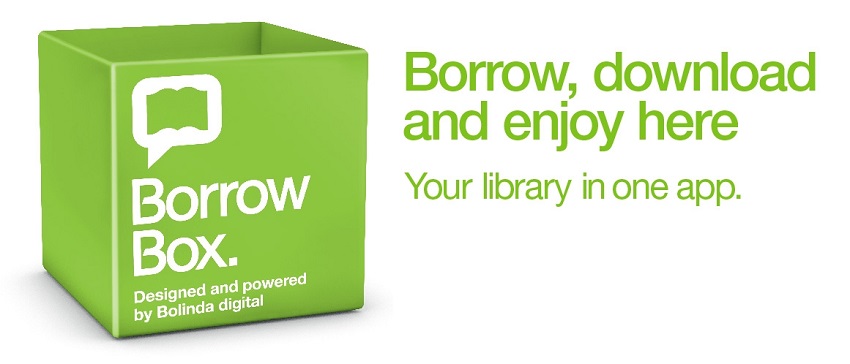
What do I need to use BorrowBox?
A Bradford Libraries membership card and PIN, and an internet connection to complete your registration.
Once you have downloaded your eAudiobooks and eBooks an internet connection is not required to view them
If you are using BorrowBox for the first time you will be prompted to register for an account. If you already have a BorrowBox account you will be taken straight to the main page.
Access BorrowBox eBooks and eAudiobooks
Getting started
The easiest way to access free eBooks and eAudiobooks is through the BorrowBox app. iPhone and iPad users should download the app from the App Store, and Android users should download the app from Google Play Store.
Kindle Fire is the only model of Kindle that currently access the BorrowBox service. The BorrowBox app is now available on the Amazon Appstore and can be installed on Kindle Fire devices with just a few taps. You can download the BorrowBox app here.
Once you have followed the instructions and install the app choose "Bradford Libraries" from the list of libraries and then register using your library card number and your PIN.
BorrowBox works with eReaders such as Kobo and Nook (Kindle users should see the above section). Make sure that you have installed Adobe Digital Editions on to your PC. If you haven't installed this software yet, please visit the Adobe Digital Editions download page and follow the installation instructions provided. On first launch of Adobe Digital Editions click on Help > Authorize Computer. In the following screen choose Adobe ID from the drop down menu and enter your Adobe ID and password. If you don't have an Adobe ID yet click on the Create an Adobe ID link on the right hand side or visit the Adobe login website and click on Get an Adobe ID.
What next?
Once you have installed the BorrowBox app on your device you will need to register using the following steps:
Go to the "Please select your library" option and start typing Bradford, you will need to select: Bradford Libraries and log in with your library card number and PIN.
Your PIN follows this format: first two digits of your date of birth, followed by the last two digits of the year of birth. For example, if you were born on 5 December 1974, your PIN would be 0574.
When you submit all of this information you will be asked to "Agree" to the terms and conditions. Once you have clicked on "Agree" you will be taken through to the app where you can browse, borrow, download and reserve eBooks and eAudiobooks
E Magazines
We also provide a range of e-magazines, which you can access if you are a member of the library.
